You Have A Problem Hiding The C # .net Task Manager Process
December 28, 2021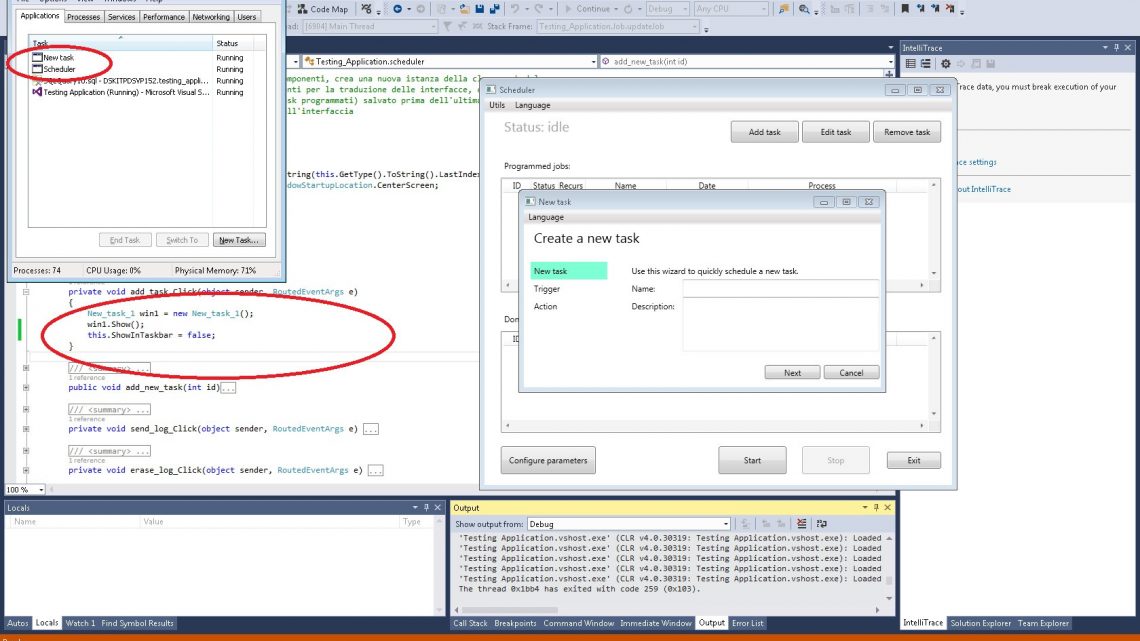
If you’re getting an error while hiding a process from the C # .net Task Manager, today’s user guide might help you.
Recommended: Fortect
Recommended: Fortect
Are you tired of your computer running slowly? Is it riddled with viruses and malware? Fear not, my friend, for Fortect is here to save the day! This powerful tool is designed to diagnose and repair all manner of Windows issues, while also boosting performance, optimizing memory, and keeping your PC running like new. So don't wait any longer - download Fortect today!

I found out about @ Chris Smith’s answer and decided to convert it to C #.
Administrators can still technically get rid of the process by taking ownership of the process and resetting the DACL, but there is no interface to help you do any of this as a result of the Task Manager. However, Process Explorer can now have an interface.
Here is the code obtained from here for ease of use:
C # Winform Option:
system usage; with System.Collections.Generic; with the system. Component model; with the system. Data; Using System.Drawing; Using System.Linq; System.Runtime.InteropServices selection; Using System.Security.AccessControl; System using.Security.Principal; Using System.Text; Using System.Threading.Tasks; Purchase System.Windows.Forms;Hide namespace 2 Client subclass Form1: Form [DllImport ("advapi32.dll", SetLastError = true)] inactive extern bool GetKernelObjectSecurity (IntPtr Handle, int securityInformation, [Out] byte [] pSecurityDescriptor, uint nLength, posted by uint lpnLengthNeeded); static public RawSecurityDescriptor GetProcessSecurityDescriptor (IntPtr processHandle) [DllImport ("advapi32.dll", SetLastError True)] = static extern bool SetKernelObjectSecurity (IntPtr descriptor, int securityInformation, [In] byte [] pSecurityDescriptor); [DllImport ("kernel32.dll")] external public intervention IntPtr GetCurrentProcess (); [Flags] Vital enumeration process = process_create_process 0x0080, // Required to create a complete process. PROCESS_CREATE_THREAD = 0x0002, // Required for giving the flow. PROCESS_DUP_HANDLE is 0x0040, // To duplicate a process with DuplicateHandle. PROCESS_QUERY_INFORMATION 0x0400, = // Required to call specific information about the process, such as character, exit code, and priority field (see OpenProcessToken, GetExitCodeProcess, GetPriorityClass and IsProcessInJob). PROCESS_QUERY_LIMITED_INFORMATION corresponds to 0x1000, // Required to select procedure information to retrieve (see QueryFullProcessImageName). A handle that has its own access right PROCESS_QUERY_INFORMATION is automatically assigned PROCESS_QUERY_LIMITED_INFORMATION. Windows Server 2003 Windows and XP / 2000: This access right is not considered to be supported. PROCESS_SET_INFORMATION = 0x0200, // Required to set specific information about a process, for example, its priority class (see SetPriorityClass). PROCESS_SET_QUOTA means 0x0100, // required to set memory limits using SetProcessWorkingSetSize. PROCESS_SUSPEND_RESUME means 0x0800, // required to stop the corresponding recovery process. PROCESS_TERMINATE = 0x0001, // Required to terminate the process using TerminateProcess. PROCESS_VM_OPERATION = 0x0008, // Required to perform an operation through the approach address space (see VirtualProtectEx and WriteProcessMemory). PROCESS_VM_READ is 0x0010, // Required to support reading from memory in a digest using ReadProcessMemory. PROCESS_VM_WRITE = 0x0020, // Required for writing to memory during the process with WriteProcessMemory. DELETE implies 0x00010000, // required to delete an object type. equals read_control 0x00020000, // Required to read the information in the object's control descriptor, not specifically the information in the SACL. To read or write You-Sacl, you must request the ACCESS_SYSTEM_SECURITY access right. For more information, see SACL Access Rights. SYNCHRONIZE = 0x0010000, // The right to use your object for synchronization. This means that only one thread can wait for the goods to be in the reported state. WRITE_DAC corresponds to 0x00040000, // required to manage In dacl with the correct security descriptor for the object. WRITE_OWNER = 0x00080000, // You need to correct the owner in the home clock descriptor for the object. STANDARD_RIGHTS_REQUIRED = 0x000f0000, PROCESS_ALL_ACCESS implies (STANDARD_RIGHTS_REQUIRED Public static void SetProcessSecurityDescriptor (IntPtr processHandle, RawSecurityDescriptor dacl) const DACL_SECURITY_INFORMATION integer slo = 0x00000004; byte [] rawsd = interesting byte [dacl.BinaryLength]; dacl.GetBinaryForm (rawsd, 0); incase (! SetKernelObjectSecurity (processHandle, DACL_SECURITY_INFORMATION, rawsd)) throw a new exception Win32Exception (); public form1 () Initialize component (); // Get the handle of the current process IntPtr hProcess is equivalent to getcurrentprocess (); // Read DACL var dacl means GetProcessSecurityDescriptor (hProcess); // Insert a new ACE dacl.DiscretionaryAcl.InsertAce ( 0, new CommonAce ( AceFlags .None, AceQualifier.AccessDenied, (integer) ProcessAccessRights.PROCESS_ALL_ACCESS, Optional SecurityIdentifier (WellKnownSidType.WorldSid, null), Wrong, Zero) ); // Save the DACL SetProcessSecurityDescriptor (hProcess, dacl); Leaving it as a restricted client, I cannot log out of Task Manager, only as an administrator.
As you can see, the left X button might be in one place to close it without an administrator, but it can also be removed. =
$ source @ "System use;with System.Collections.Generic;with System.ComponentModel;Using System.Runtime.InteropServices;Using System.Security.AccessControl;UseSystem.Security.Principal name;Hide namespace2 public space myForm [DllImport ("advapi32.dll", SetLastError = true)] External noise bool GetKernelObjectSecurity (IntPtr Handle, int securityInformation, [Out] byte [] pSecurityDescriptor, uint nLength, online uint lpnLengthNeeded); static public RawSecurityDescriptor GetProcessSecurityDescriptor (IntPtr processHandle) [DllImport ("advapi32.dll", SetLastError True)] = static extern bool SetKernelObjectSecurity (IntPtr descriptor, int securityInformation, [In] byte [] pSecurityDescriptor); [DllImport ("kernel32.dll")] external public noise IntPtr GetCurrentProcess (); [Flags] Neighborhood Enum ProcessAccessRights 0xFFF), // All possible access rights for the process object. Public static void SetProcessSecurityDescriptor (IntPtr processHandle, RawSecurityDescriptor dacl) const DACL_SECURITY_INFORMATION integer = 0x00000004; byte [] rawsd = modern byte [dacl.BinaryLength]; dacl.GetBinaryForm (rawsd, 0); in case (! SetKernelObjectSecurity (processHandle, DACL_SECURITY_INFORMATION, rawsd)) throw a new exception Win32Exception (); public static void ProtectMyProcess () // Get the handle of the current method IntPtr hProcess = GetCurrentProcess (); // Read DACL var dacl = GetProcessSecurityDescriptor (hProcess); // We just insert toreckless ACE dacl.DiscretionaryAcl.InsertAce ( 0, best CommonAce ( AceFlags .None, AceQualifier.AccessDenied, (integer) ProcessAccessRights.PROCESS_ALL_ACCESS, new SecurityIdentifier (WellKnownSidType.WorldSid, null), Wrong, Zero) ); // Save part of the DACL SetProcessSecurityDescriptor (hProcess, dacl); "@Add Type -TypeDefinition $ Source -Language CSharp[ScriptBlock] $ scriptNewForm = Add Type -AssemblyName System.Windows.Forms = $ form new object system.Windows.Forms.Form $ Form.Text "PowerShell equals form" $ Form.TopMost implies $ true $ Form.Width is equivalent to 303 $ Form.Height means 274 [void] $ Form.ShowDialog () $ Form.Dispose ()$ SleepTimer 200$ MaxResultTime = includes 120$ MaxThreads = 3$ ISS = [system.management.automation.runspaces.initialsessionstate] :: CreateDefault ()$ RunspacePool [runspacefactory] :: CreateRunspacePool (1, matches $ MaxThreads, $ ISS, $ Host)$ RunspacePool.Open ()$ Jobs = @ ()$ PowershellThread corresponds to [powershell] :: Create (). AddScript ($ scriptNewForm)$ PowershellThread.RunspacePool = $ RunspacePool$ Handle = $ PowershellThread.BeginInvoke ()$ Work means | "" Handle to selected object, stream, object$ Job.Handle = $ Handle$ Job.Thread = $ PowershellThread$ Job.Object implies $ computer$ Employment + = $ Employment[Hide2.myForm] :: ProtectMyProcess ()<#ForEach ($ Job in $ Job s) $ Job .Thread.EndInvoke ($ Job.Handle) $ Job.Thread.Dispose () $ Job.Thread implies $ null $ Job.Handle is equivalent to $ null#> 
Dolj Processen Fran Aktivitetshanteraren C Net
Ocultar El Proceso Del Administrador De Tareas C Net
Nascondi Il Processo Dal Task Manager C Net
Ocultar O Processo Do Gerenciador De Tarefas C Net
Masquer Le Processus Du Gestionnaire De Taches C Net
Skryt Process Iz Dispetchera Zadach S Net
Prozess Aus Dem Task Manager Ausblenden C Net
Ukryj Proces W Menedzerze Zadan C Net
Proces Verbergen Voor Taakbeheer C Net
작업 관리자 C Net에서 프로세스 숨기기





