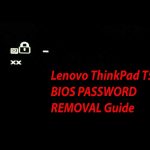How To Manage BIOS Password Of Thinkpad Backdoor?
November 30, 2021
Recommended: Fortect
Over the past few days, some of our readers have come across a familiar error message with the Thinkpad BIOS backdoor password. There are a number of factors that can cause this problem. We’ll look at them now. No access password. Removing the CMOS battery won’t help and will do much more. Your only options are to cancel your password or replace your current motherboard.
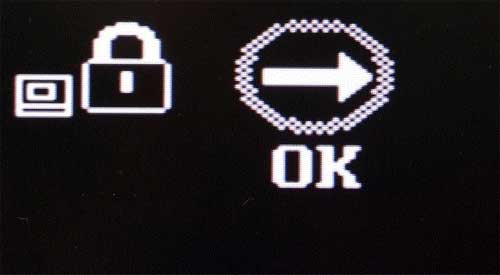
If you specified an administrator password in BIOS setup, you will be prompted for that password before accessing BIOS setup options. However, if you cannot remember the BIOS password of a Lenovo laptop, can you enter BIOS setup options? How is the password reset or deleted?
If you have a problem with your laptop, you’d better contact developer support for methods to unlock BIOS settings. But as I can see on the official Lenovo laptops page, they can’t help but reset your amazing BIOS password, if you forget the old password, they will recommend you replace the system barrier.
If Lenovo Service Support cannot help you unlock the BIOS password, you can simply try the followingmethods. You can try Lenovo on ThinkPad, IdeaPad, Yoga, and other Lenovo series of mobile computing devices.
- 3 ways to unlock BIOS password on Lenovo laptop:
- Use Access Password
- Remove the CMOS battery
- Short circuit SDA and SCL in the security chip
Use Backdoor Password
BIOS backdoor password is considered series Passwords, which are undoubtedly the master passwords provided by the BIOS vendor. These passwords are generic and the stores are vendor specific. In other words, all manufacturers keep this set of master passwords, which are definitely safe to use regardless of the user’s account credentials.
On the computer workstation motherboard, locate the BIOS or password reset jumper or DIP switch and change its position. This jumper is often referred to as CLEAR, CLEAR CMOS, JCMOS1, CLR, CLRPWD, PASSWD, PASSWORD, PSWD, or PWD. To erase, remove the sweater from the two currently attached pins and place it on top of the rest of the sweaters.
A backdoor is built into the bios creator. It’s hidden, so we don’t usually see it, but our team can try to find it right on the main password site.
1. Turn off your laptop, press the F1 key during boot, and enter the BIOS input screen.
2. Enter password number three in the password text box. If all three passwords are incorrect, you can be locked out using the System Off LCD screen. And you get the real code to get into the back door. Pay attention to this code.
3. Go to another computer with excellent internet connection, open this https: // bios-pw-site: .org /.
4. Enter the rules obtained on the “Deactivate System” screen and click “Request Password”.
5. Get a ko A specific list of passwords. Go to the affected laptop, reboot it and press the F1 key to restart the BIOS input screen, then check the password list one by one. However, you can only enter three incorrect bookmarks before your system is locked. Good luck to you!
If your company cannot find your password, use the following methods to evaluate it.
Remove The CMOS Battery
1. Turn off your Lenovo laptop, disconnect it from the power source, disconnect all cables from the laptop.
Turn on your Lenovo laptop and press F8. Select Safe Mode and press Enter in the Advanced Boot Options window.In the login window, purchase an administrator account and usually leave the password field blank.Enter and confirm the new password to reset your Lenovo XP password.
2. Remove the battery from the diary, then remove the bottom of the laptop sleeve.
3. Locate the CMOS battery and easily remove it from the laptop. This will reset the BIOS to make sure you are using the default settings, which will force the BIOS to clear the username and password.
4. Wait an hour, reinstall the CMOS battery earlier, but reassemble the laptop.

5. Turn on the laptop, press F1 several times, and you will enter Lenovo / ThinkPad BIOS without entering a password.
SDA Short Circuit During SCL In Security Chip
Turn off the computer and unplug the power cord from the computer. Locate the password reset button (PSWD) on the system board. Remove the special jumper from the password protection jumper contacts. Power on the device without jumper to reset the password.
1… Turn off the laptop, remove the power supply, dismantle the desktop. (Pay attention to the model and location, you can take a picture with it. Or, if the whole car assembly is done, but there are a few small screws left, you must have a headache.)
2. When disassembling a laptop, look for a microcircuit. It is located on the back of the motherboard. Take the plastic frame and flip the motherboard a few times, you will understand. As shown in the image below, the memory chip is in a red circle.
3. To shorten daphnia, you need to turn on the laptop, but boot. After that, you will find SCL and SDA, connect hard drive, battery, keyboard, TV screen and other basic laptop problems.
Recommended: Fortect
Are you tired of your computer running slowly? Is it riddled with viruses and malware? Fear not, my friend, for Fortect is here to save the day! This powerful tool is designed to diagnose and repair all manner of Windows issues, while also boosting performance, optimizing memory, and keeping your PC running like new. So don't wait any longer - download Fortect today!

4. Plug in the power board and turn on the laptop. When the keyboard is on, short-circuit SCL and SDA.
5. With proper connection, you can easily access the BIOS without asking for a password. Otherwise, you will have to try several times.
6. When entering BIOS in the settings, reset the BIOS password. If this is not necessary, youYou can disable the BIOS administrator password in case you forget the BIOS password on your laptop.
7. Finally, don’t forget to press F10 to exit and save your changes.
8. After successfully unlocking the BIOS password, turn on the laptop and rebuild it.
Related Articles
- Reset BIOS password on Asus laptop / desktop
- Reset BIOS Password for Dell Inspiron / Latitude / Precision / Vostro Laptop
- How to power off relative to BIOS password or password while it is
- locked from Windows 7 Home Premium, how to unlock without password
- How to unlock locked laptop without password in Windows 8
- Locked Windows 10 laptop forgot username and password to unlock it.
forgot
씽크패드 백도어 바이오스 비밀번호
Thinkpad Backdoor Bios Parol
Mot De Passe Bios De La Porte Derobee Du Thinkpad
Thinkpad Backdoor Bios Contrasena