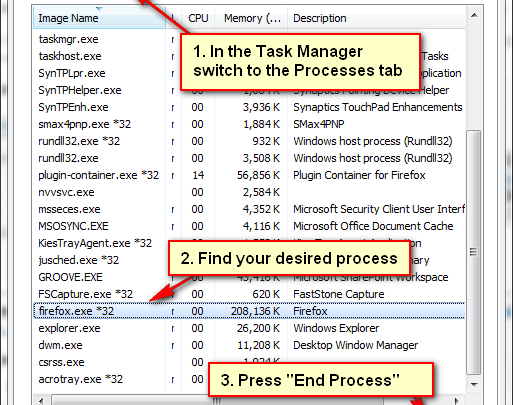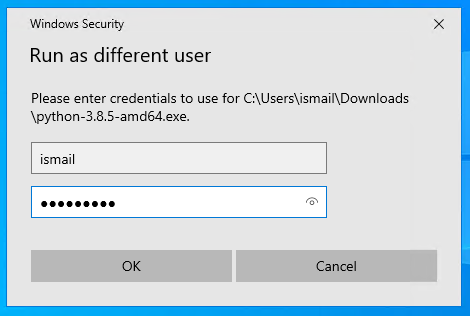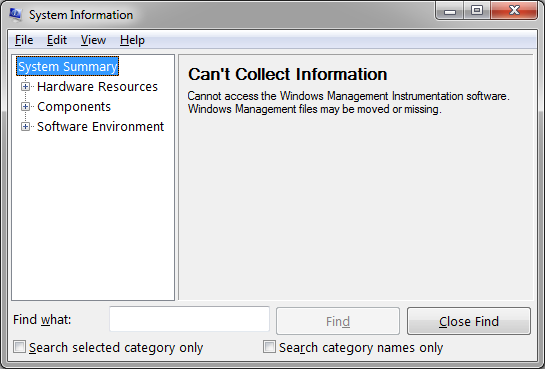Tips To Fix Firefox Stopped Working On Windows 7
April 3, 2022Sometimes your computer may show an error saying that firefox has stopped working on Windows 7. There can be many reasons for this problem to occur. Kamtasia It is one of the best game recorders to record workout videos from on your PC. You can…