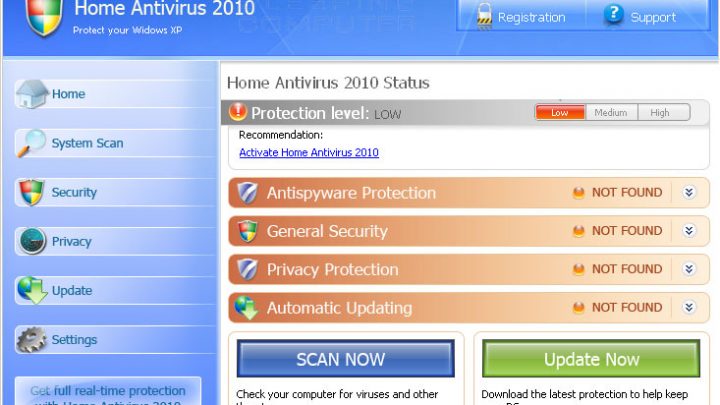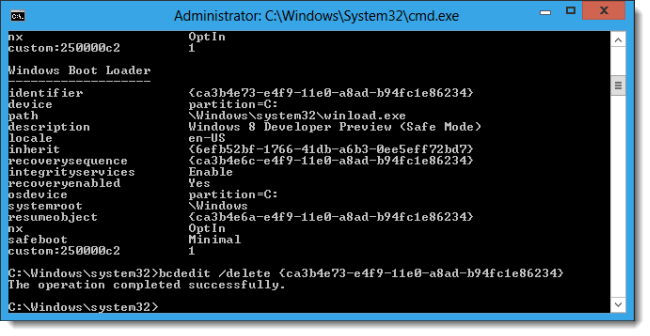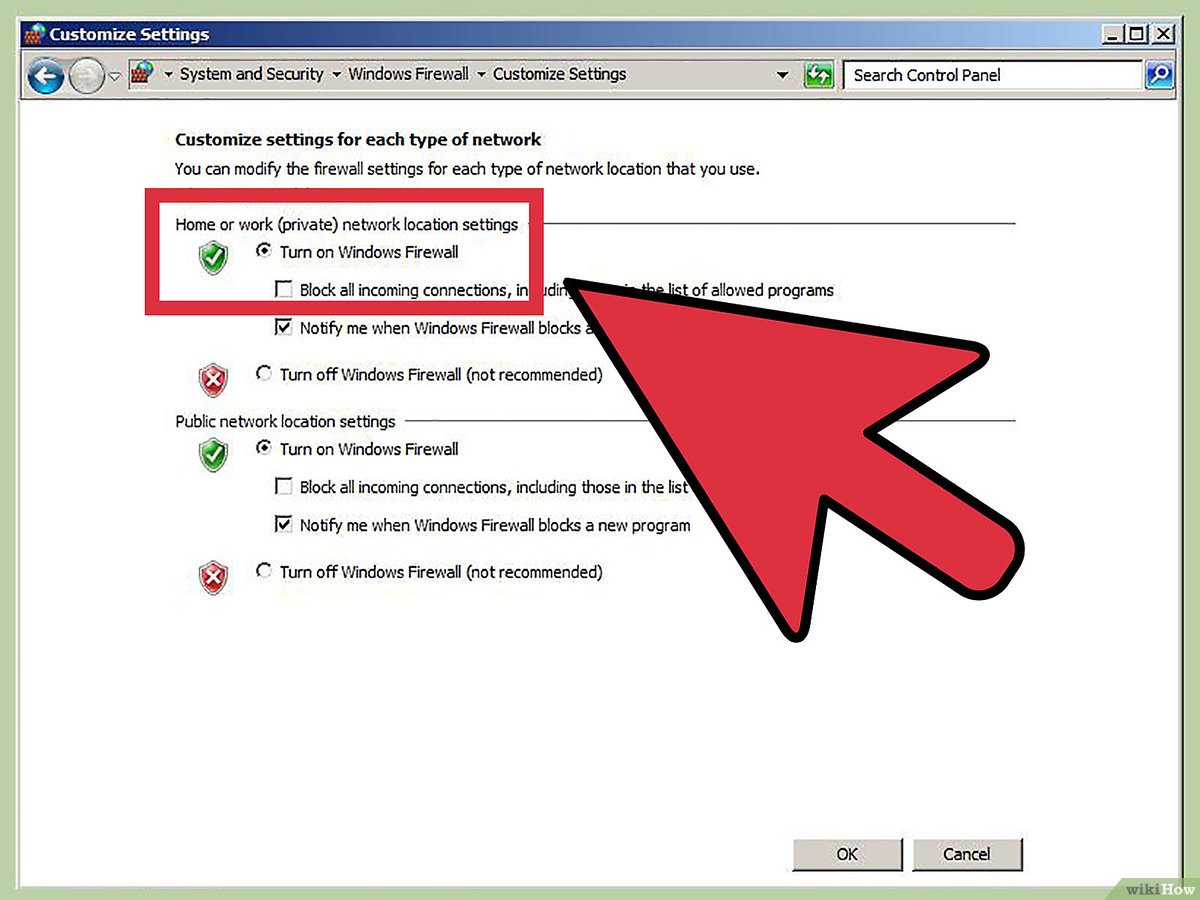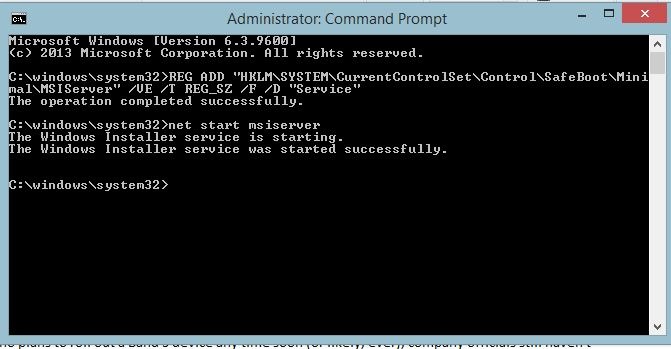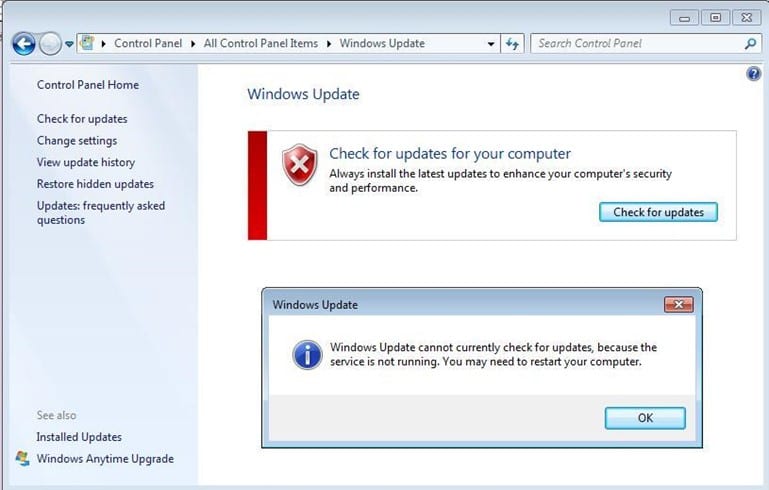Suggestions To Fix Exiting Safe Mode
April 2, 2022Here are a few easy ways that might help you fix the problem exiting Safe Mode. Use the Windows + R keys to display the command line.Type “msconfig” and press Enter to open the menu.Select the “Start” tab.Disable the Secure Boot window if it is…