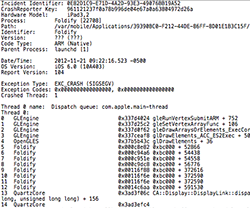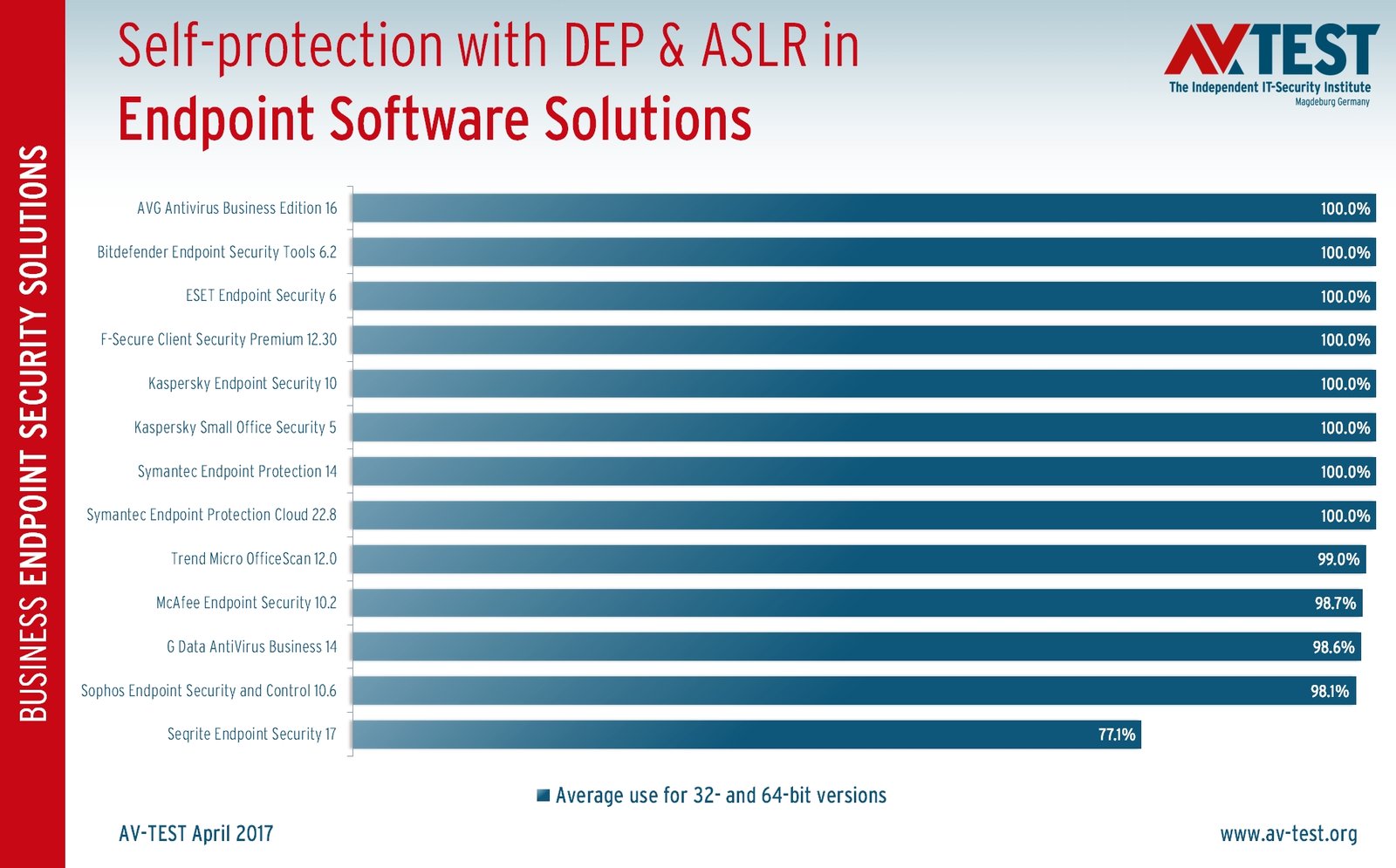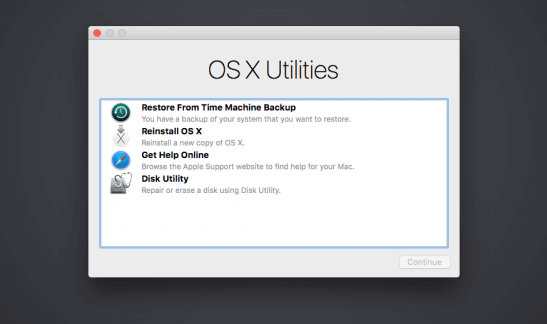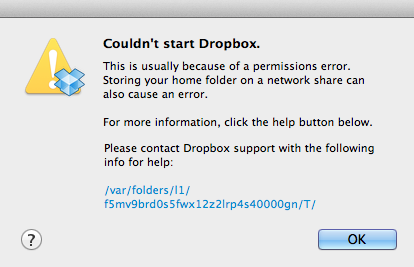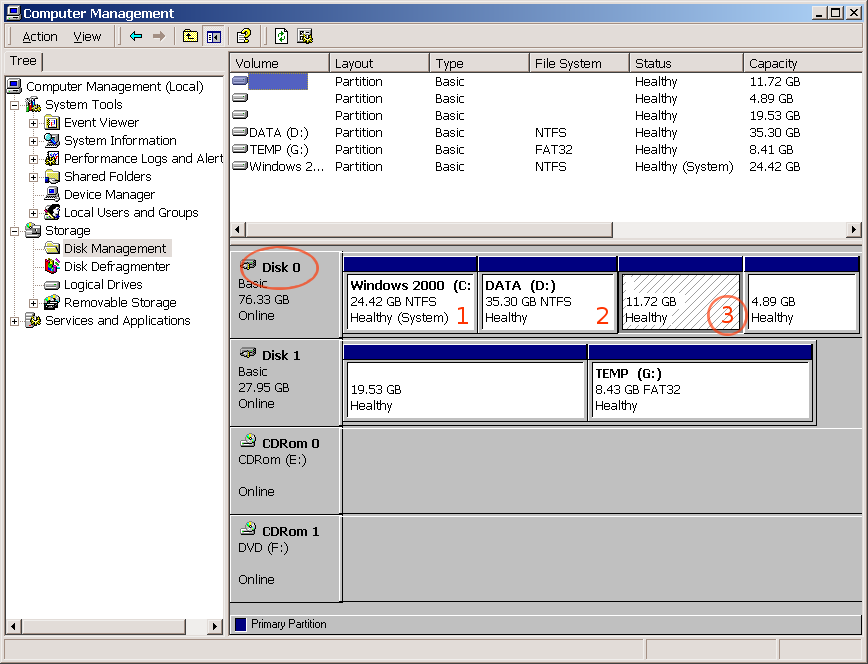Solution To Debug IPhone Crash Log
December 16, 2021Occasionally, your computer may display the message “iPhone Debug Crash Log”. This problem can be caused by a number of reasons. To always check the crash logs on iPhone / iPad, you need to go to Settings -> General -> Information -> Diagnostics and Usage…