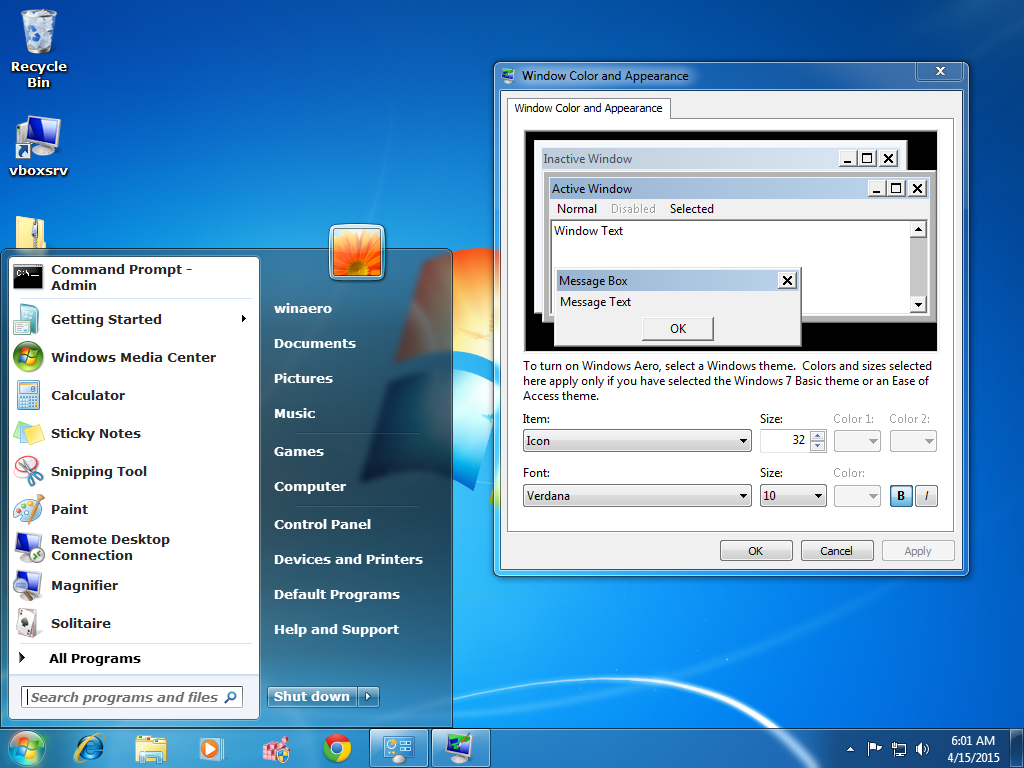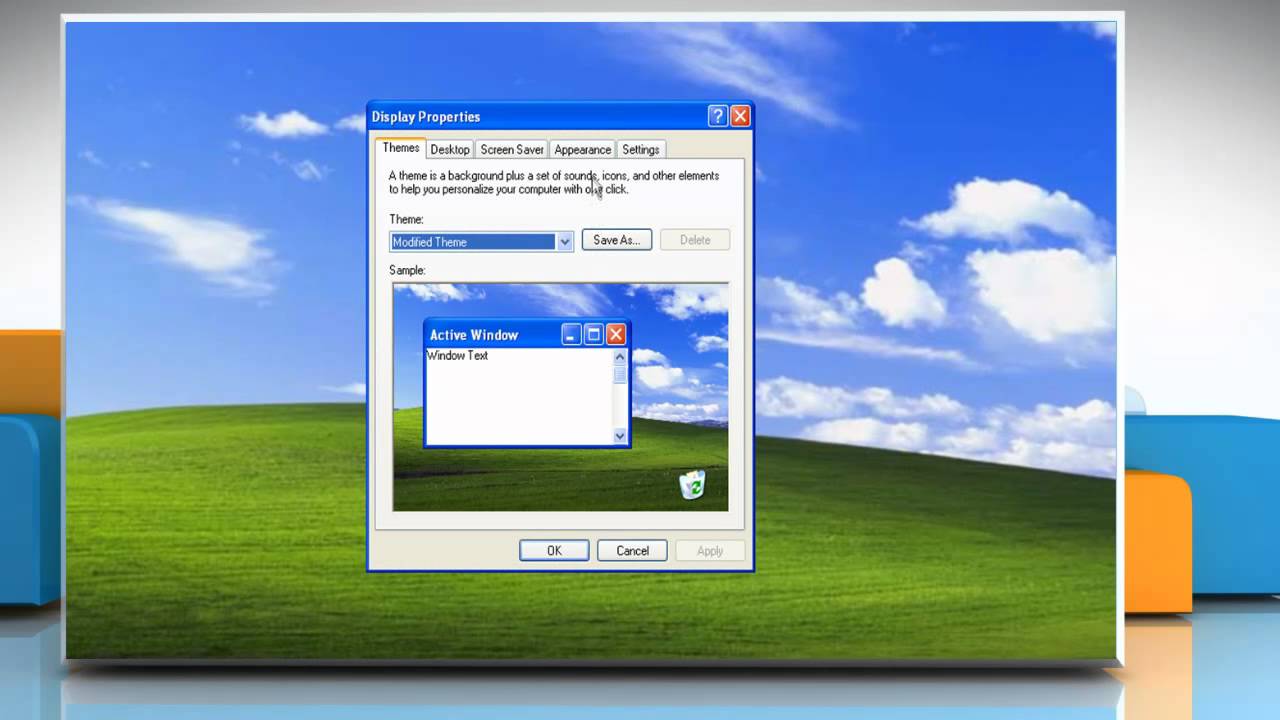Fix Missing Taskbar In Win XP
March 4, 2022 By Gary Lamb OffRecently, some of our readers have reported that they cannot find the taskbar in Win XP. Press this Windows key on your keyboard to open the Start menu. This will actually bring up the taskbar as well. Right-click the now visible taskbar and select Taskbar…