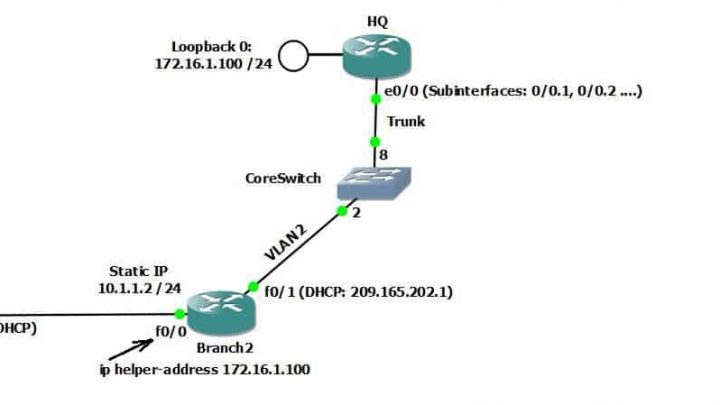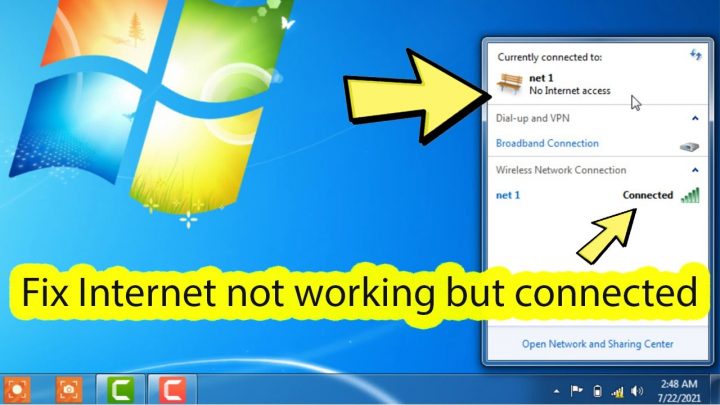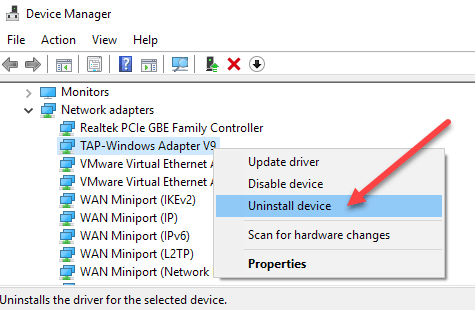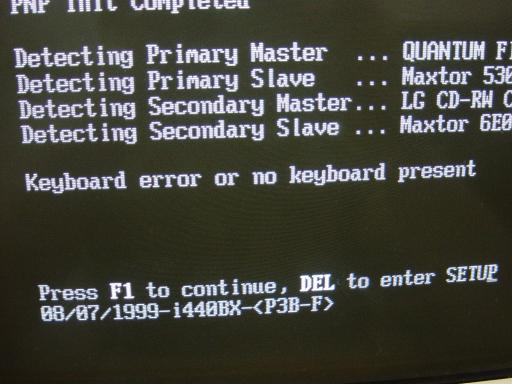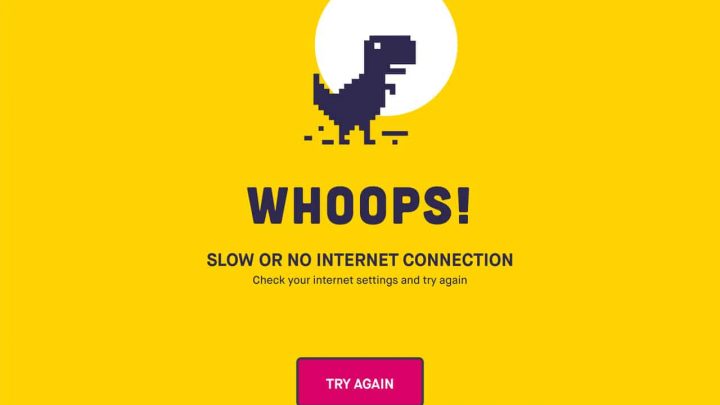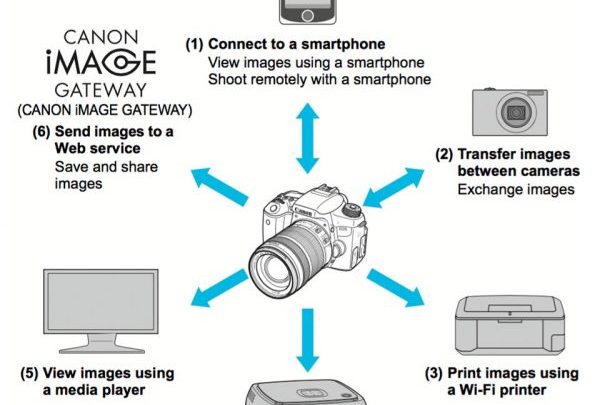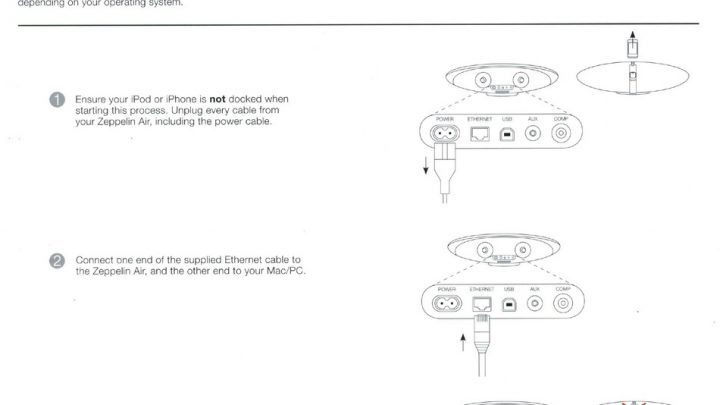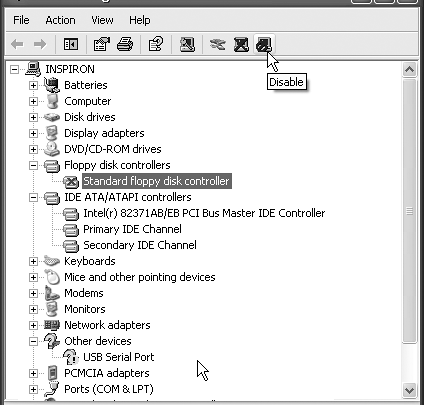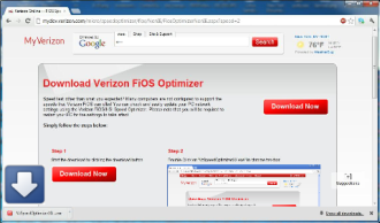How Do You Manage Networking Two PCs In Windows 7?
March 6, 2022 By John Anthony OffIf you know how to network two computers in Windows 7, this guide will help you. Click Start, then click Control Panel.Under Network & Internet, just click Select Homegroup and Sharing Options.In any homegroup settings window, click Change advanced sharing settings.Turn on Internet file and…